9 Helpful Tips to Stay on Top of Your Emails
Jul 31, 2019

Even when solopreneurs are not reading emails, they are thinking about them. Throughout the day, you receive notifications of new mail. You barely get real work done because you feel the need to check your email for the 20th time the past hour.
So how do you not forget to respond to important emails, get the work done, and still know when the product you wanted to buy last week is now in stock or on sale? Email management. Let’s do this!
1. Be Intentional with What Goes into your Email
13 hours is the average time spent a week on emails. But over 60% of those emails are not important. Ultimately, you choose what goes into your inbox.
Solopreneurs need to laser-focus on their goals. So emails have to sync with your goals too. If it’s pulling you back and keeping you out of focus, that sort of email has no place in your inbox.
2. Pre-Sort Emails Before You Read Them
You have a laundry list of emails and the best attack is to tackle them by category. Gmail already has categories like Promotions, Updates, and Social. Make use of “Labels” too and create one for “Family”, “Friends”, “Clients”, “Suppliers”, and “References”.
Next, create “Filters” for your contact list skipping inbox to go straight to the proper label. Another hack, give your email this way: [email protected] or [email protected]. Create filters for those too.
Finally, simplify your inbox view. Remove the category tabs as they will remain in view on the left side along with the labels. When new, unfiltered mail comes in, create a filter right away. This way, you’ll always be inbox zero on the surface.
3. Have a Time Budget for Reading Emails
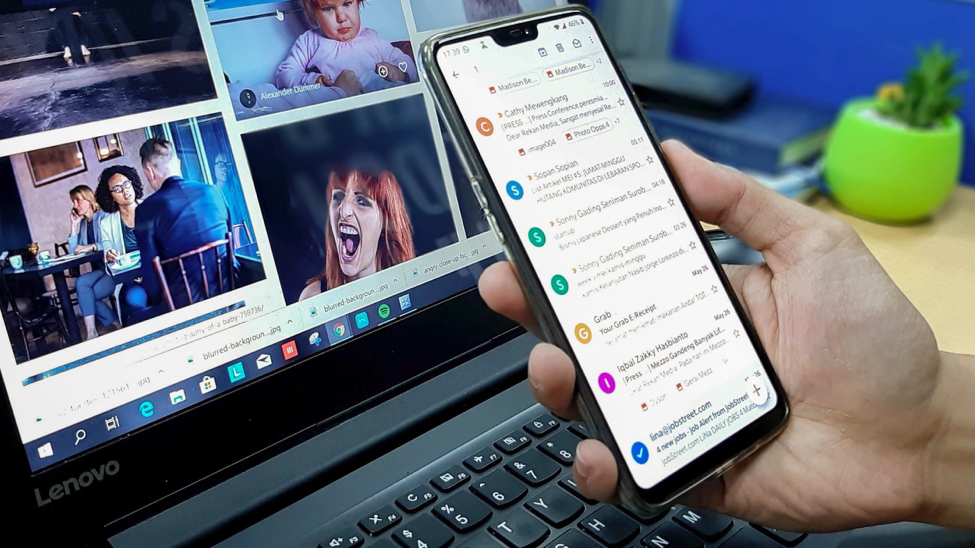
To maximize the effectiveness of Tip #2, schedule times to read emails like you do your appointments. For some, they can live with checking emails twice a day. Others may need to check 5 times a day.
For personal emails, go through them when your concentration dwindles. Not seeing the emails in your inbox can take away the guilt. Plus, having a dedicated time puts your focus on the task at hand and nothing else.
4. Schedule Times for Sending Emails
When working with people in different time zones, respond to their email during their waking hours. You can “Schedule” the email to be sent at a particular time. This is also effective for those within your time zone. You wouldn’t want them to think you are available off-hours.
Do you sometimes forget to respond to a query or to follow-up on an important email? Hit the “Snooze” button on Gmail to schedule when the email comes back in your inbox or label folder.
5. Batch Your Email Duties
Be ultra-specific with the type of emails you read.
For instance, open emails from suppliers when you’re checking your inventory and processing orders. Read invitations for speaking engagements when checking your schedule this month.
Read emails from clients that send you tasks everyday first so you can plan your day accordingly. Better yet, coordinate with your client to bulk the tasks weekly or monthly so you can plan the week or month ahead.
6. Think Before You Compose an Email
Be intentional with both receiving and sending email. Not all emails need a response. Some are FYI only. Keep these in your Reference folder, Archive them, or delete them.
For those that do need a response, make it clear and objective. Foresee the need for clarifications and add those details in the message. Don’t forget to archive or snooze after you hit send.
Get the same queries popping in your inbox from different people? Consider adding a FAQ page on your website. You can also enable “Canned responses” on Gmail and write several templates that you can quickly turn to when responding to similar emails. You can tweak the emails to make them more personal.
7. Give them a Call

Then there are concerns that are best managed with a phone call or a quick chat. Taking 15 minutes to collaborate real-time will prevent miscommunication, get the facts straight, and eliminate a long thread of emails.
8. Don’t Schedule Appointments via Email
When contacts (business and personal) want to schedule an appointment with you, point them to your Calendly or YouCanBookMe calendar. You don’t even have to worry about time zones.
All you need to do is to setup your availability for the upcoming months. This will avoid long email chains to coordinate for a single meeting as the process is now automated.
9. Purge Subscriptions and Newsletters Ruthlessly
Create a separate email address you use to sign up to newsletters and subscriptions. That is, unless you can pick out a handful you truly want to hear from on a regular basis.
When it comes to these type of emails, follow the three-email rule. If you deleted the first two emails you received from them or lately find no value in keeping updated with them, then unsubscribe to their mailing list.
If you have hundreds of subscriptions already, use unroll.me to put an end to the low-value emails clogging up your inbox.
Over to You
Email management is made easier when you know what you want to achieve using this mode of communication. You need email for documentation, collaboration, and communication above all.
If you determine beforehand what goes into your email, where it goes, when you take a look at it, and what you do once you open it, then you are in control of your email, not the other way around.
